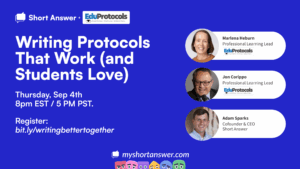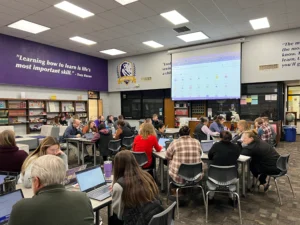7 Updates to the Student Experience
You’ll notice changes to the Short Answer student experience in the coming weeks. This is the first part of a larger update we’ll be pushing out this fall. These updates grow directly from the feedback of hundreds of educators during the ‘23-’24 school year (Short Answer’s first full school year as a product 🎉). You can read more about their feedback, and the learning outcomes associated with Short Answer use, in our ‘23-’24 Educator Experience Case Study.
In the meantime, here’s a quick rundown of seven upcoming changes to the Short Answer student experience and our explanation of why we’re making them.

Login
1. Unique activity join codes
Change: Instead of having one join code that students use for every activity, each new activity launch will have it’s own join code.
Explanation: This will help teachers better control student access when they conduct multiple Short Answer activities in a day.
2. No more “wait room” login screen
Change: When students type in their join code, they will be prompted to begin writing immediately rather than waiting for all students to join first.
Explanation: This will help speed up Short Answer activities while decreasing student “downtime” during the learning experience.
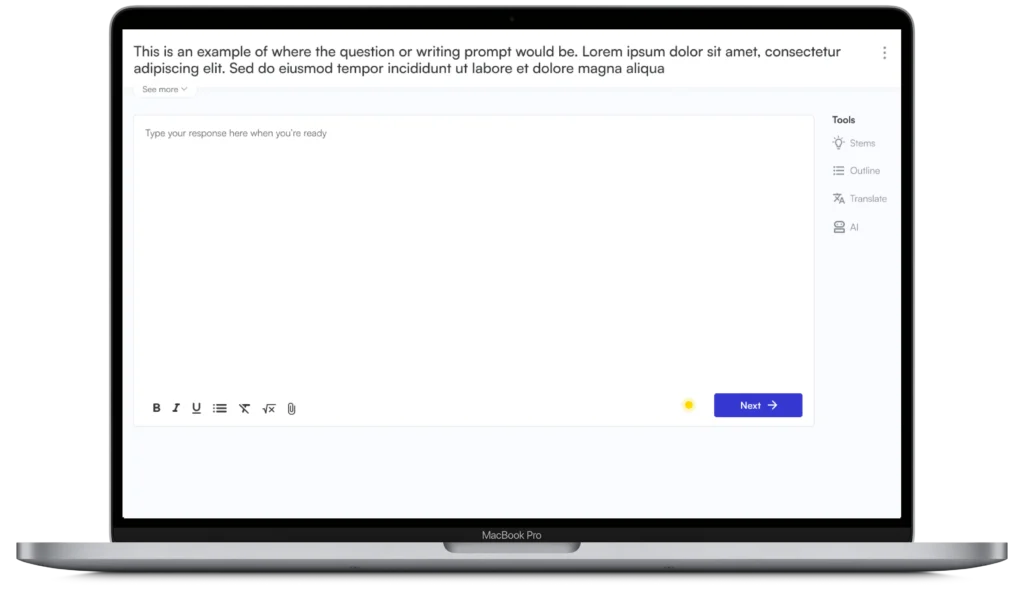
Response Round
3. Updated Interface
Change: The writing interface will be simplified to focus on writing. Scaffolds will be more easily accessible and confidence ratings will take place after writing.
Explanation: This creates a focused writing experience and enables us to expand our scaffolds. There’s even a teaser of upcoming new writing scaffolds above 😉…
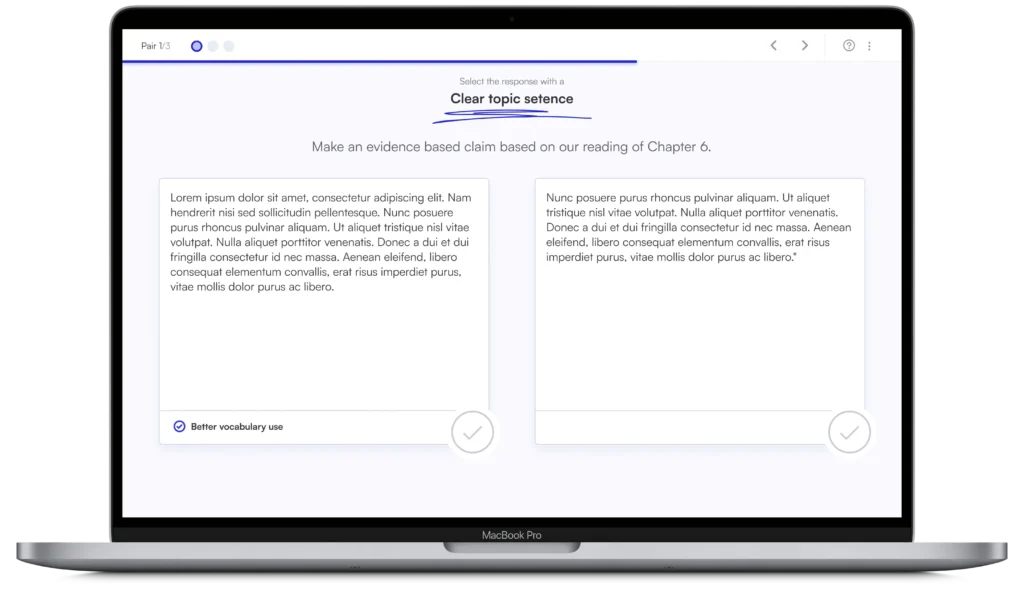
Feedback Round
4. Clicking instead of drag & drop
Change: Students will now click peer responses to award success criteria rather than dragging and dropping success criteria.
Explanation: This is more accessible for all students and makes using longer success criteria less awkward.
5. Progress tracking
Change: Students will now be able to track the total comparisons they’ve completed during feedback along with a target goal that is based on class size.
Explanation: This will help feedback feel more manageable, especially during All-In, and will enable teachers to easily track student progress.
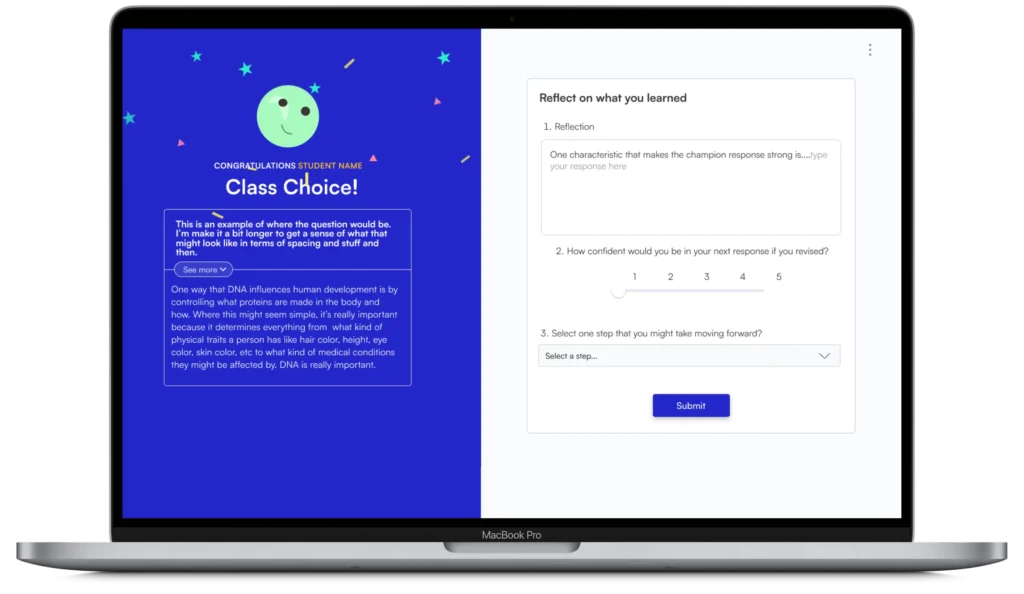
Reflection Round
6. Updated UI
Change: The interface will be simplified, with more emphasis on reflection
Explanation: You might be noticing a trend: A major goal of the upcoming updates is to simplify the Short Answer experience.
7. Expanded Reflections
Change: Students will now be prompted to reflect on activity results in All-In and Pair-It activities in addition to Battle Royale.
Explanation: Teachers expressed loving the reflection features on Battle-Royale and wanting the same features on all Short Answer activities.
More to come...
More changes, along with expanded functionality, will be coming to the Short answer teacher experience as well. Keep an eye out here for more updates.
If you’re interested in finding out more about Short Answer or the writing focused workshops we offer, please reach out!